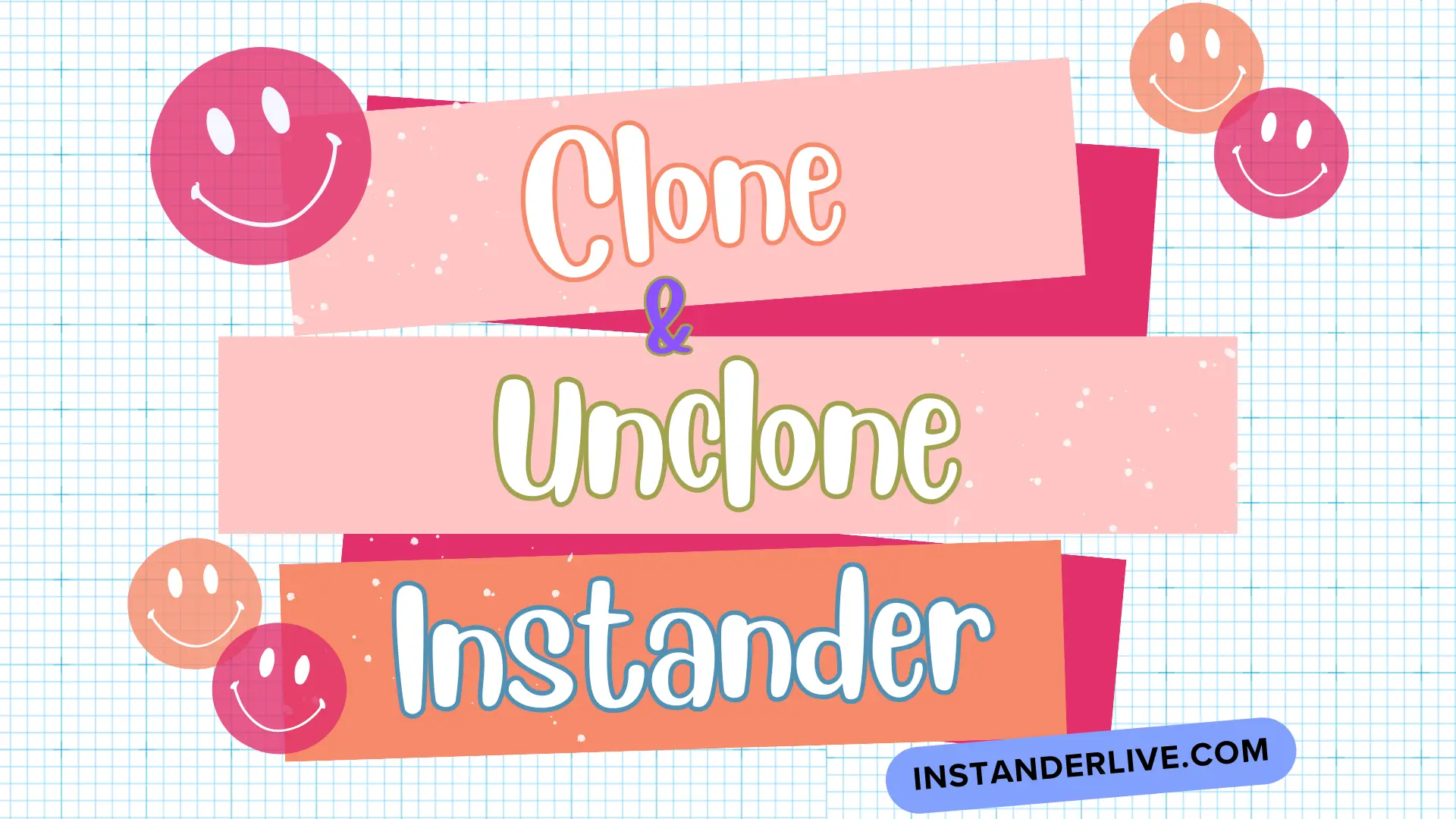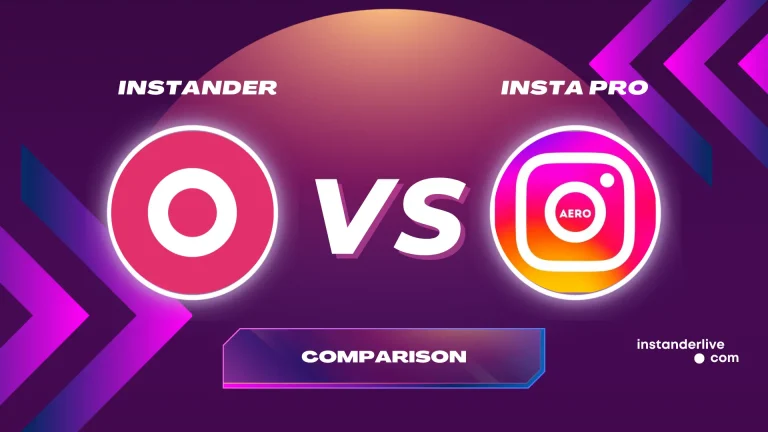Clone and Unclone
Instander Clone and Unclone Versions
If you are an Instagram lover, you may enjoy exploring new features that make you more comfortable. Unfortunately, Instagram can’t give you many reliable chances but its best alternative can.
We know Instander is an app that is more reliable than the original Instagram app. It provides many pro features/options for downloading videos, Images, reels, and IGTVs. In this, you can enable all new filters before Instagram updates and many more.
But when you are downloading Instander, you might get confused by its two versions. You must choose one to download. These are:
What is the Instander Clone Version?
The Instander Clone version app can be installed separately on your Mobile or other devices. The installed app has its package name com.instander.android. In simple words, you don’t need to delete the official Instagram app. It is one of the best advantages of installing this version.
Switching to the unclone version means exchanging your regular Instagram app for Instander. You can enjoy two Instagram apps without any trouble.
What is the Instander Unclone Version?
The Instander unclone version app cannot be installed separately on your Mobile or other devices. This version requires uninstalling the original Instagram app, to install it successfully.
The type of unclone version will be installed with the package name com.insta on your mobile. If you try to install it without removing the original, your phone will send you an “App Not Installed” notification.
Comparison between Clone and Unclone Version
Actually, the comparison of Clone and Unclone will let you know which version is suitable for you. A little bit of explanation is given below:
Clone Version
Unclocne Version
FAQs
Conclusion
Well talking about clone and unclone versions of Instander, it is always good to go with your own priority. You have to go with the clone version when you have several Instagram accounts. Otherwise, unlcone version is best for an individual.
I have been using this app for three years and have good experience with its unlimited pro features. I have used both versions and both are very convenient. You should use it on your own behalf and do let me know which version clone and unclone is better for you in the comment section.