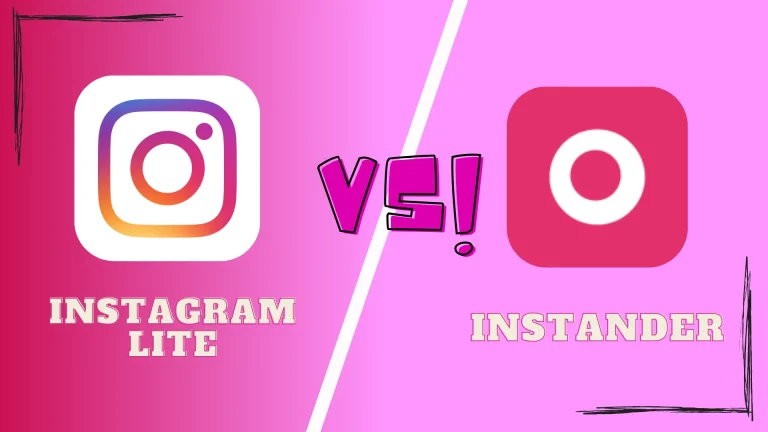How to Update Instander
Instander APK is a modified app of the Instagram app. While using this tremendous app, everyone looks after its update to use its exciting new features. Every user loves to keep up to date with applications.
To know how to update Instander APK, you have to follow some steps very consciously, otherwise missing only one step can lead you the wrong way. Because updating apps keeps them running smoothly.
What is an Instander APK?
Instander is a unique platform that provides you with countless pro features of the Instagram app. You can enjoy all the unlocked features of the official app without paying a single penny.
You can download all videos photos and images you can hide your DP to some specific people can hide your typing etc. It has many benefits that help you to enjoy Instagram in a new way.
Why Updates Are Necessary?
Here are a few points about the significance of updates for the Instander application:
How to Update Instander
Here are some steps about how to update Instander:
- Firstly, open the Instander application.
- Login to your account.
- Tap on the profile icon in the bottom right corner.
- Tap on the three horizontal lines in the upper right corner.
- Now, Click on the Instander settings
- Tap on the option OTA which appears in front of your phone screen.
- Now there will be two options appearing in front of you.
- Auto search for updates
- Check updates.
- Click on the check updates to know whether updates are available at that time or not.
- Now, after a few seconds, you will get an interface like this if the update is available.
- Tap on update and wait for the download to complete.
- Now install it and just tap on it and wait for some time.
- Hurrah! Your Instander is updated, enjoy the pro latest features.
FAQS
Conclusions
When trying to update your Instander app, you should follow all the steps in this article. You will probably enjoy the updated and latest version of the Instander app. If you are unable to update, you can use Instander alternatives. Otherwise, You can tell us in the comment section if you have any type of query.